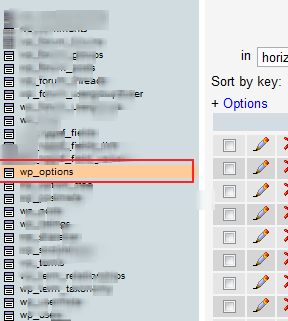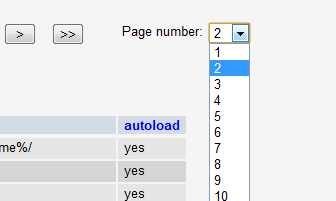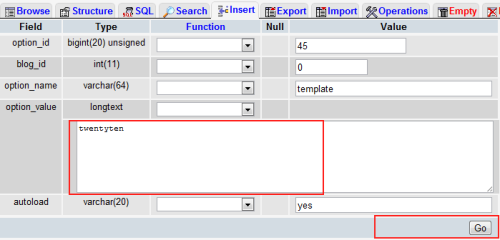Sometimes when editing .php files you will make a mistake and end up breaking your theme or sometimes you might upload a theme that is old and out of date or is just too problematic and it needs to be switched back to the twenty ten default theme. Here is an easy way to switch to the twenty ten default theme using PHPMyAdmin.
Sometimes when editing .php files you will make a mistake and end up breaking your theme or sometimes you might upload a theme that is old and out of date or is just too problematic and it needs to be switched back to the twenty ten default theme. Here is an easy way to switch to the twenty ten default theme using PHPMyAdmin.
Step One – Go into your cPanel and look for the Databases section and click on the phpmyadmin link. 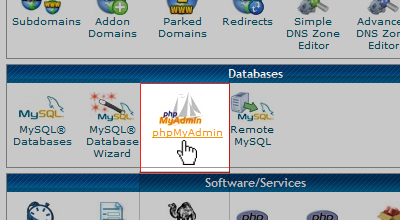
Step Two– Select the database where your WordPress is stored.
Step Three– Select the ‘wp_options’ table from the menu on the left.
Step Four– Select page 2 from the tables header or footer:
Step Five– Now you’ll need to edit the ‘template’ and ‘stylesheet’ tables and put in the word “twentyten”, or any other theme you want. Press “Go” when you are done.